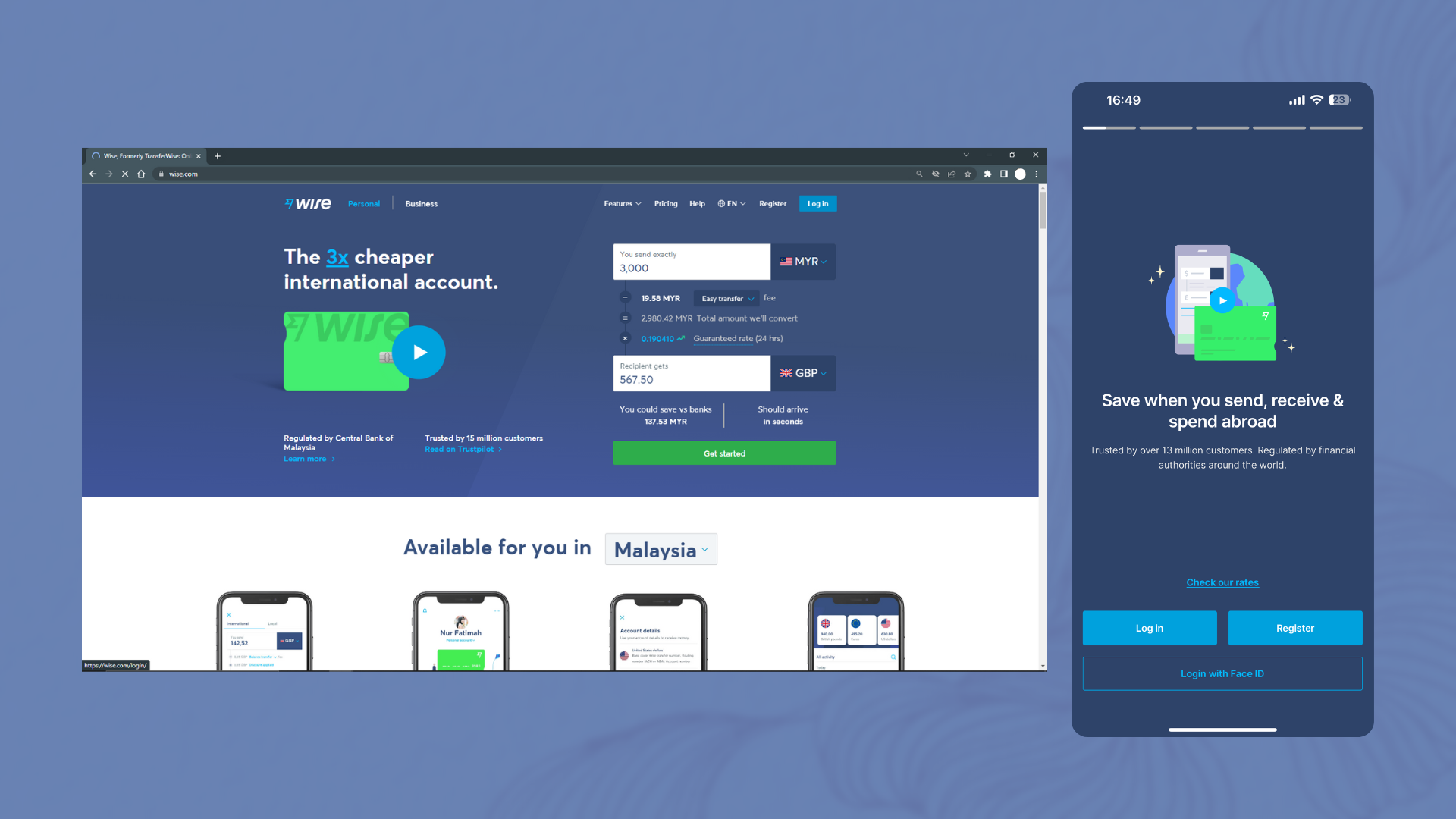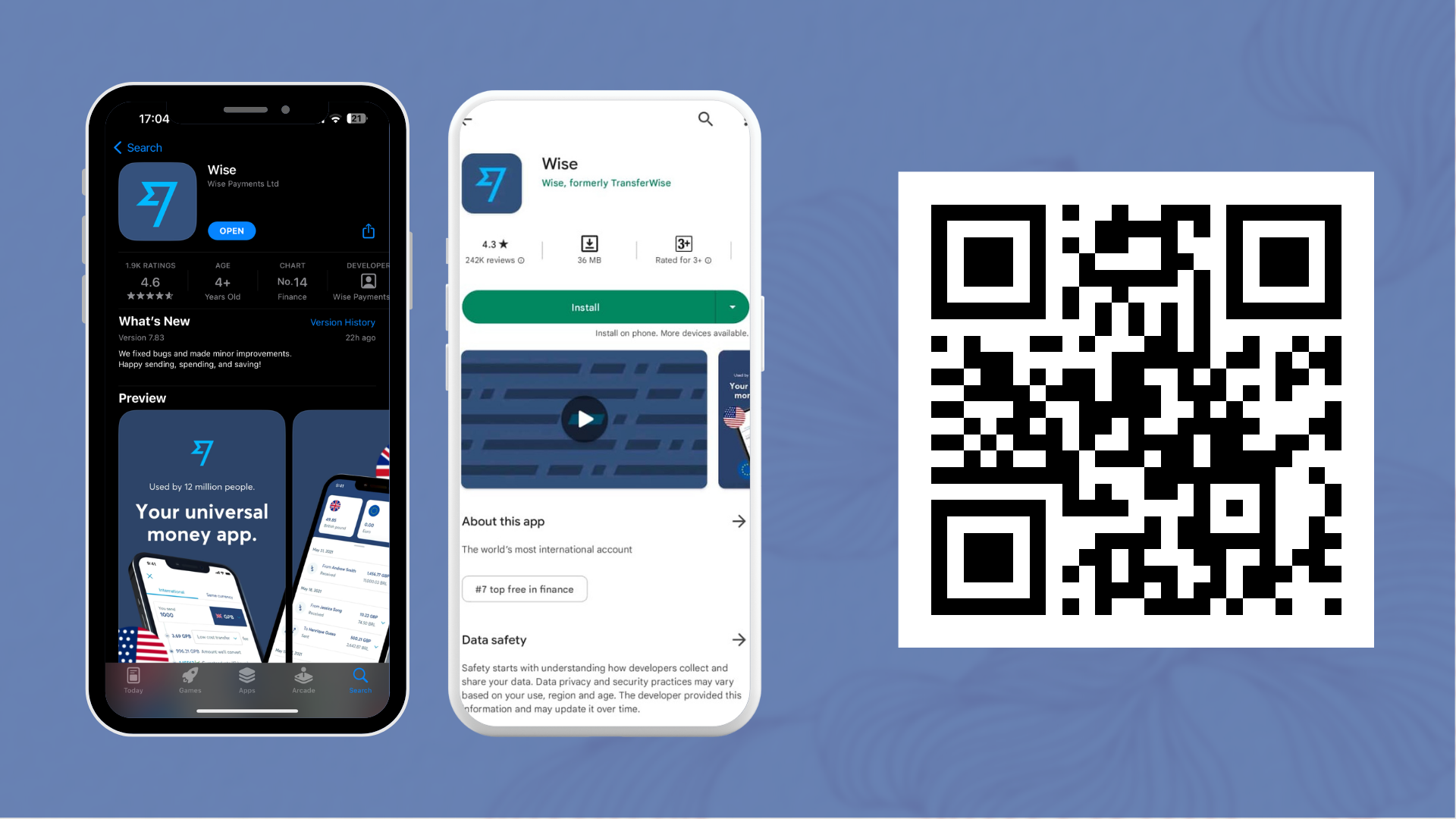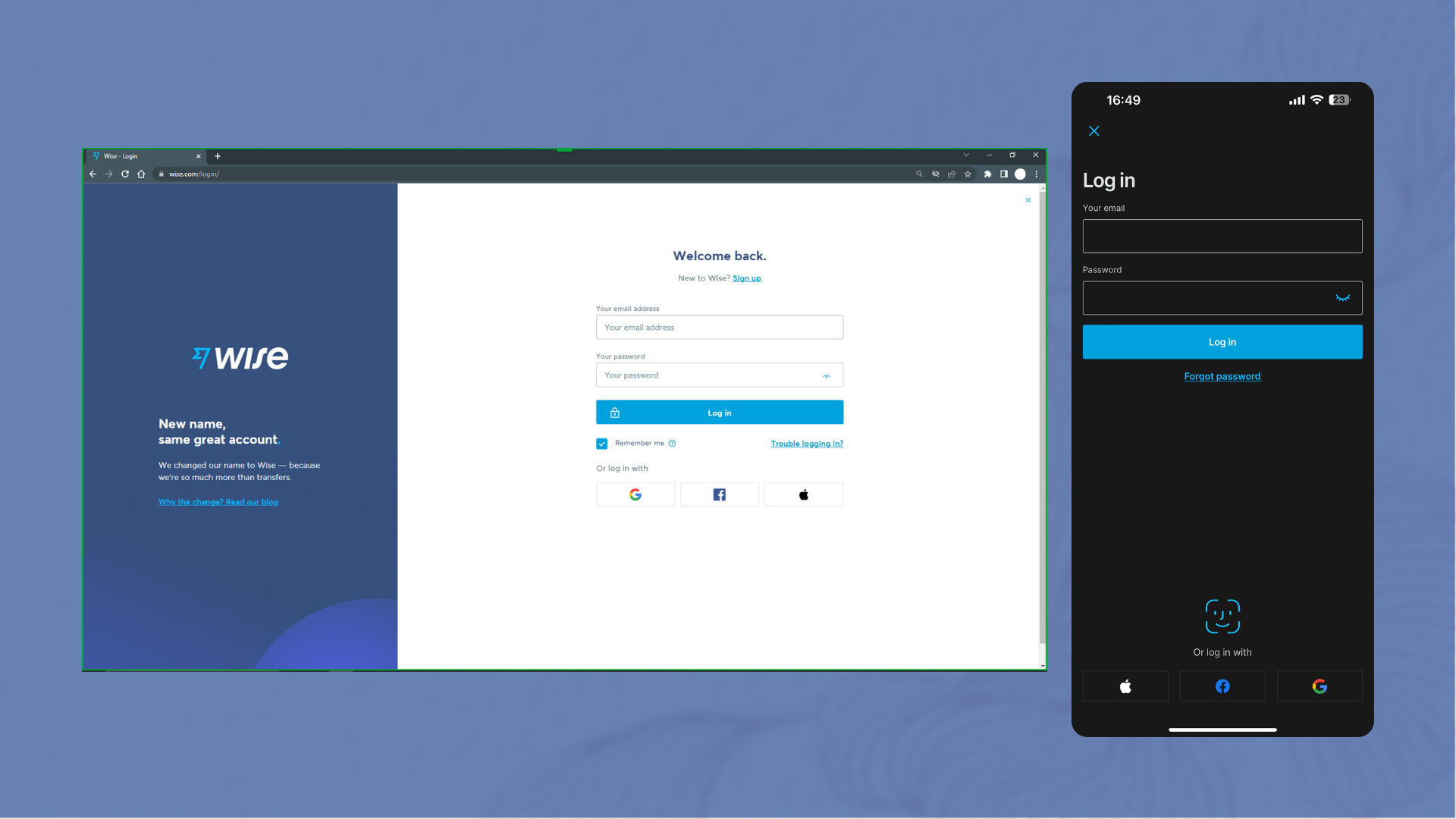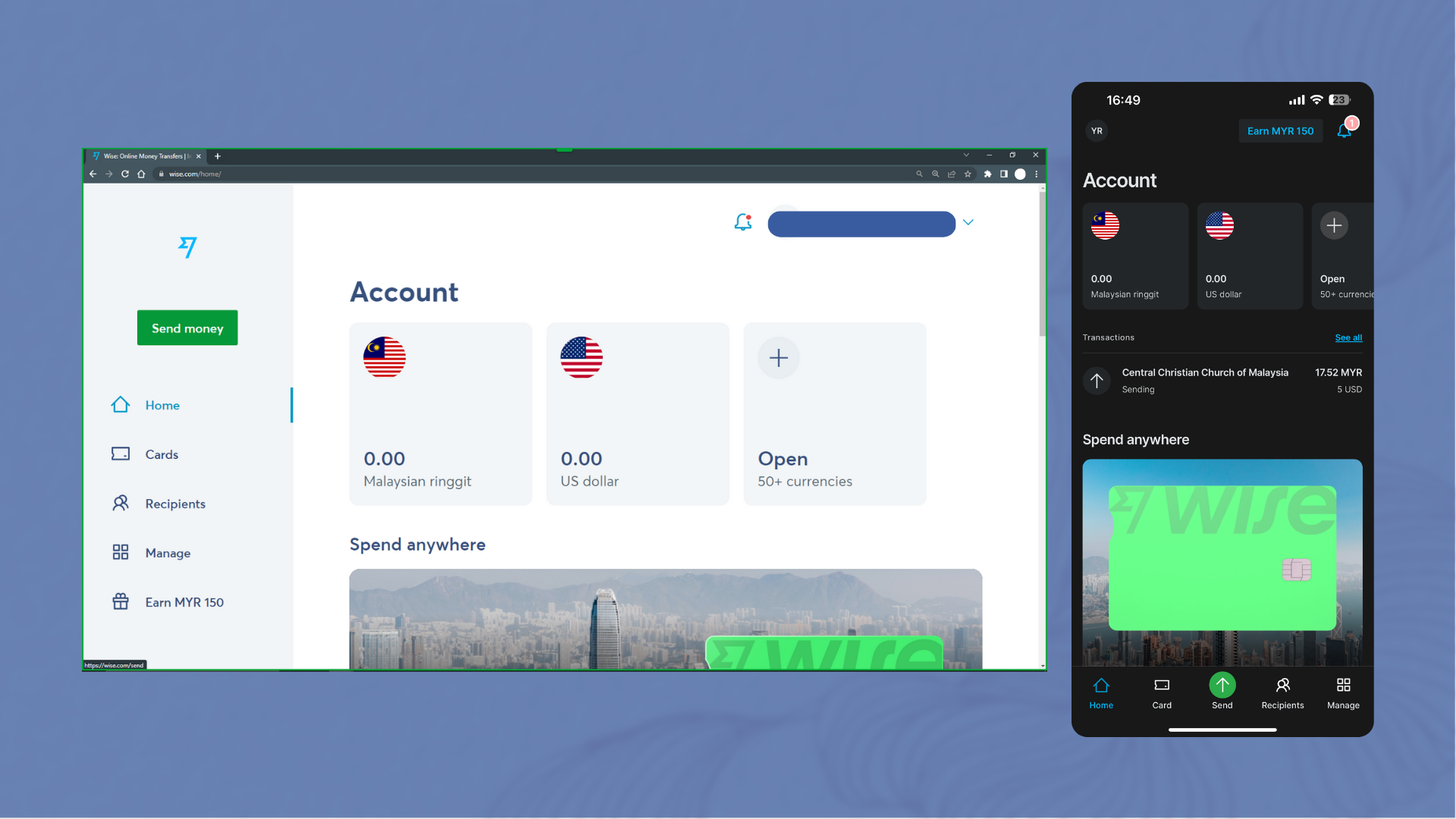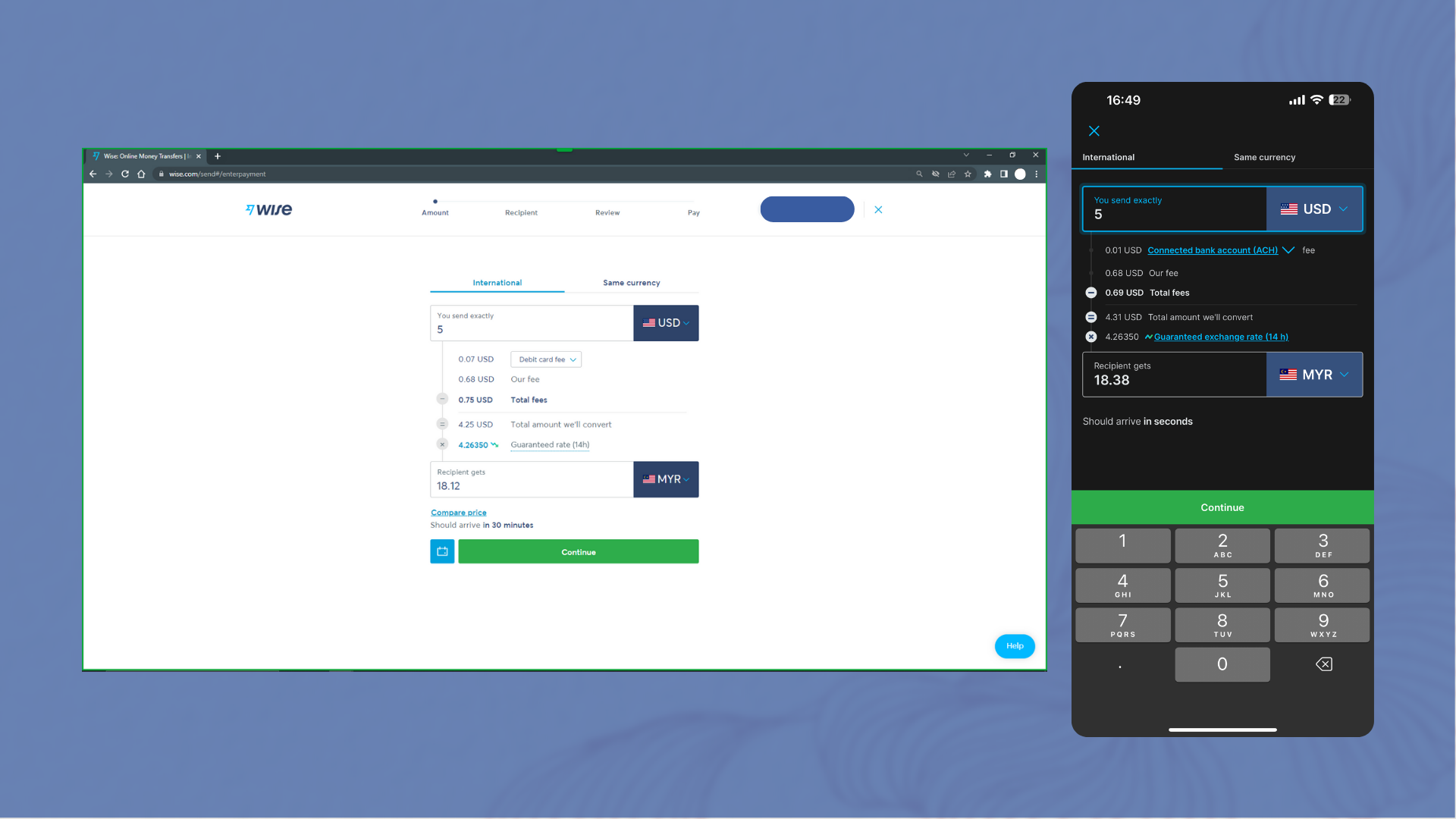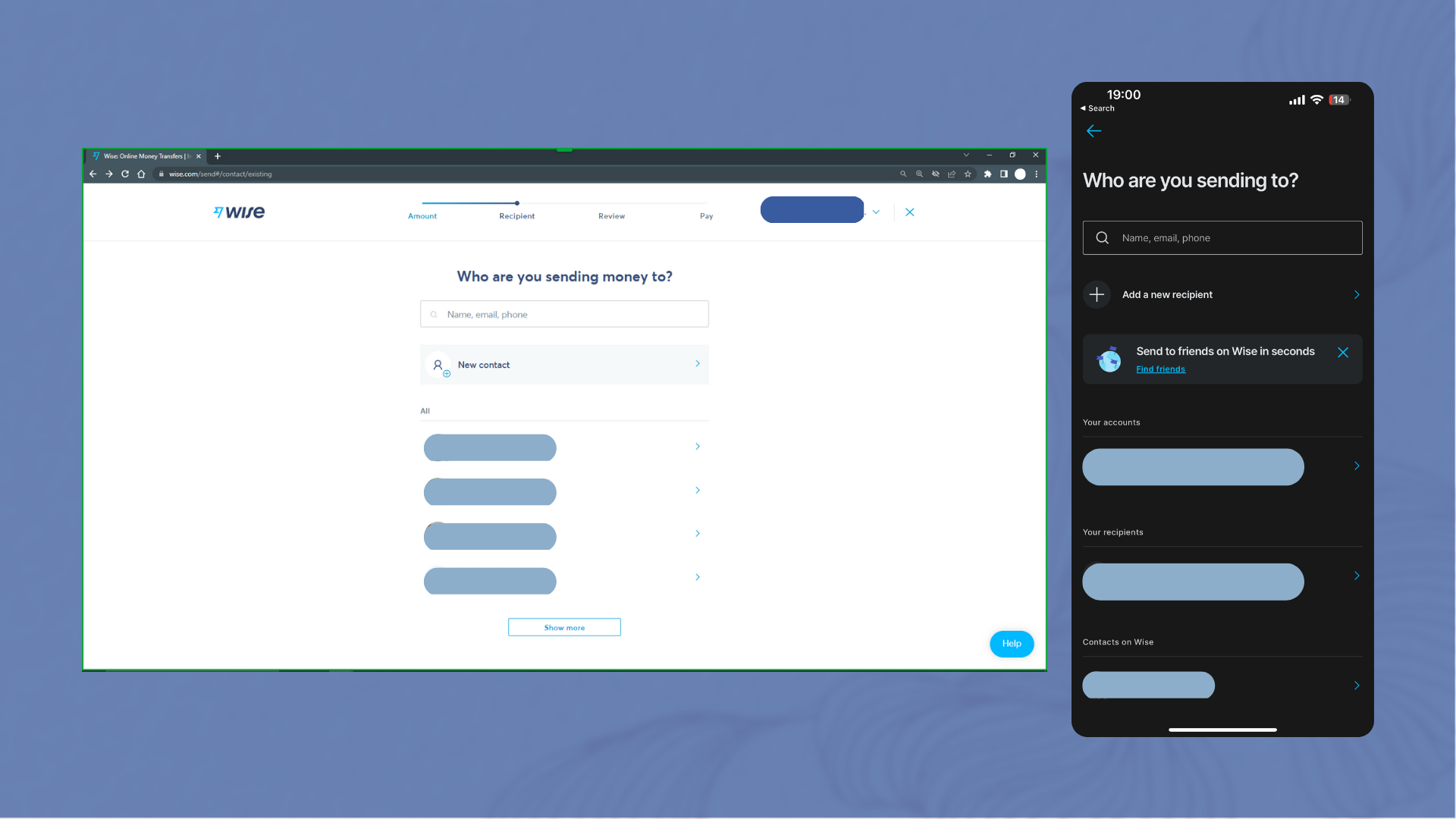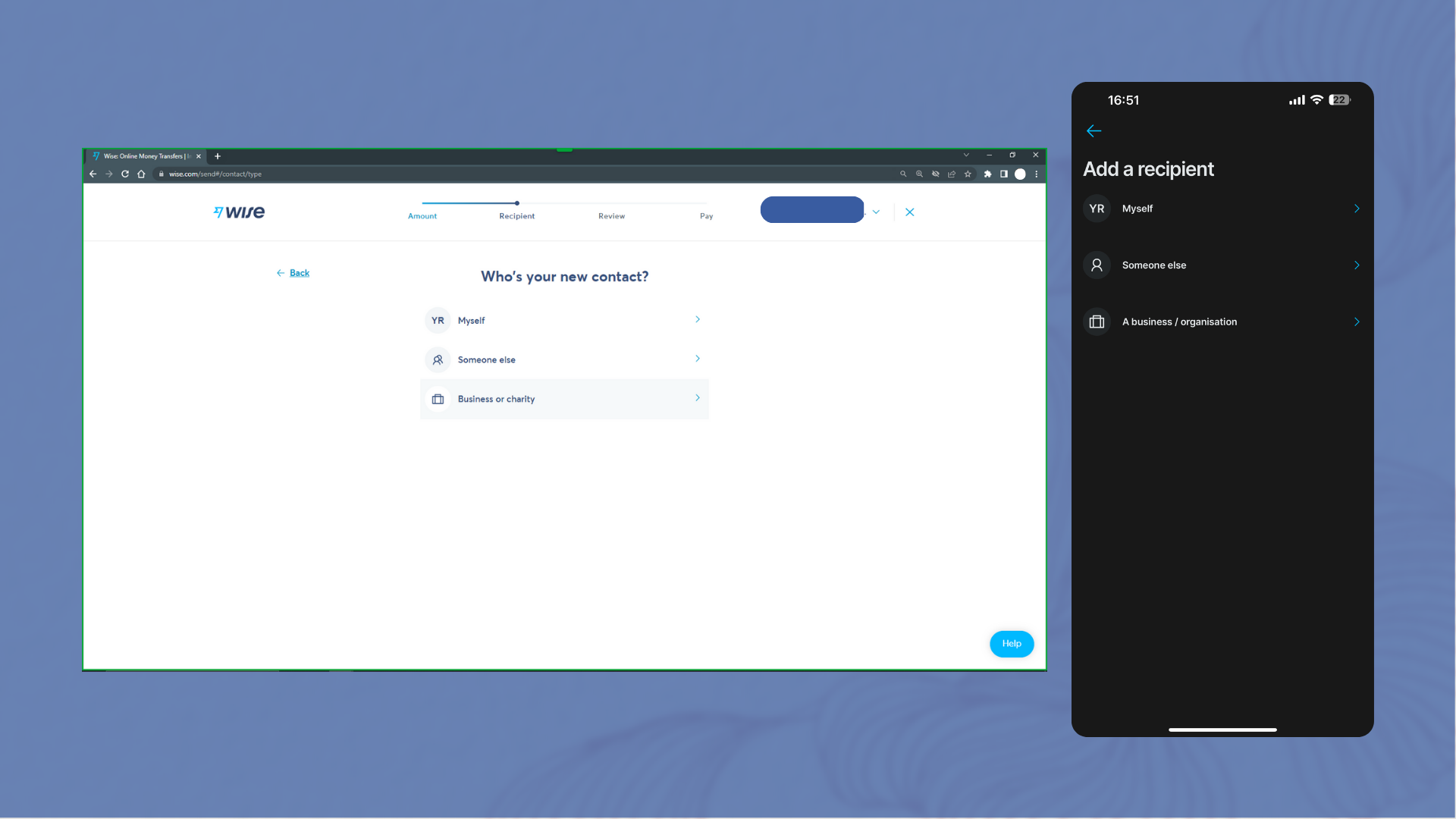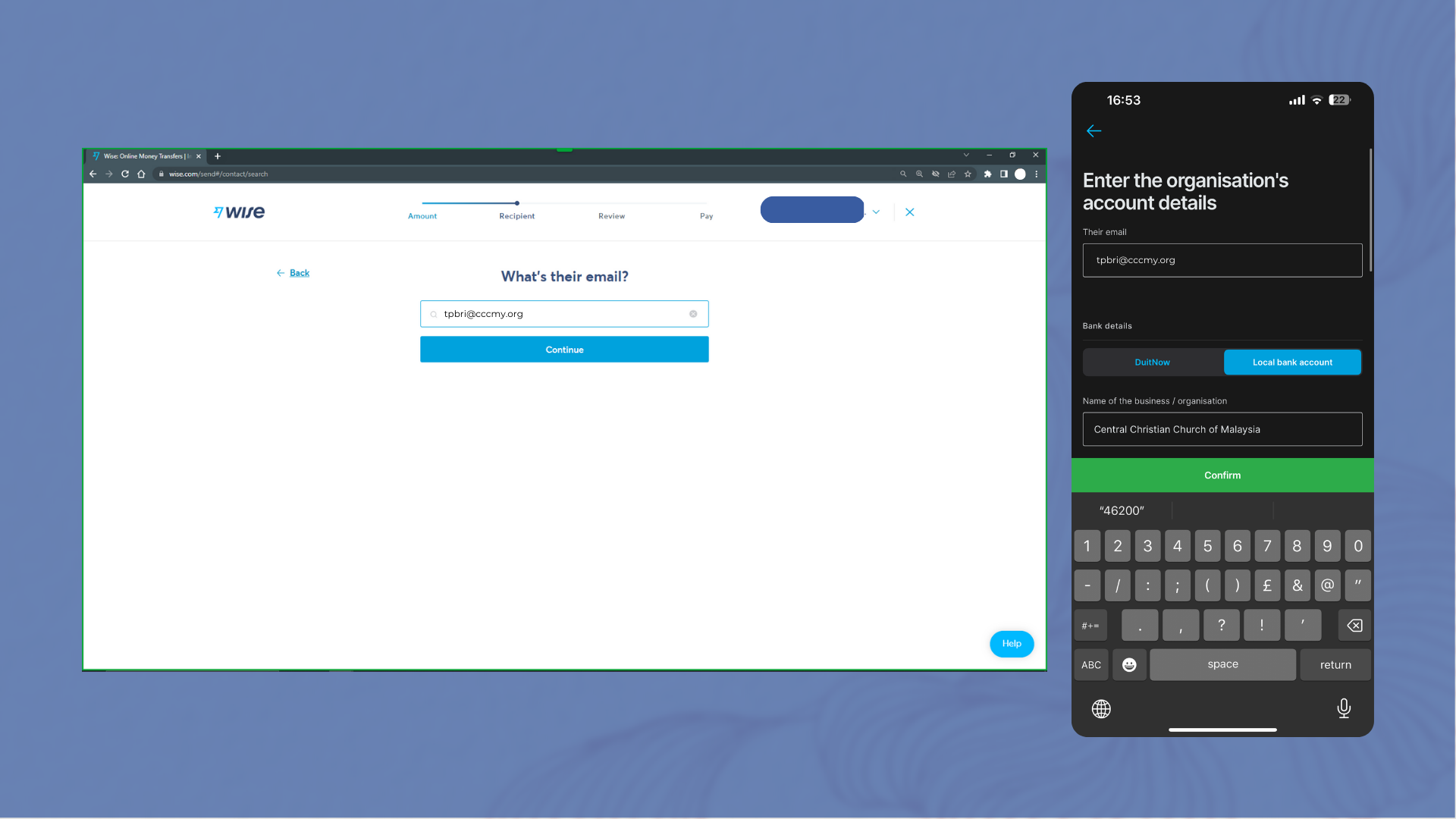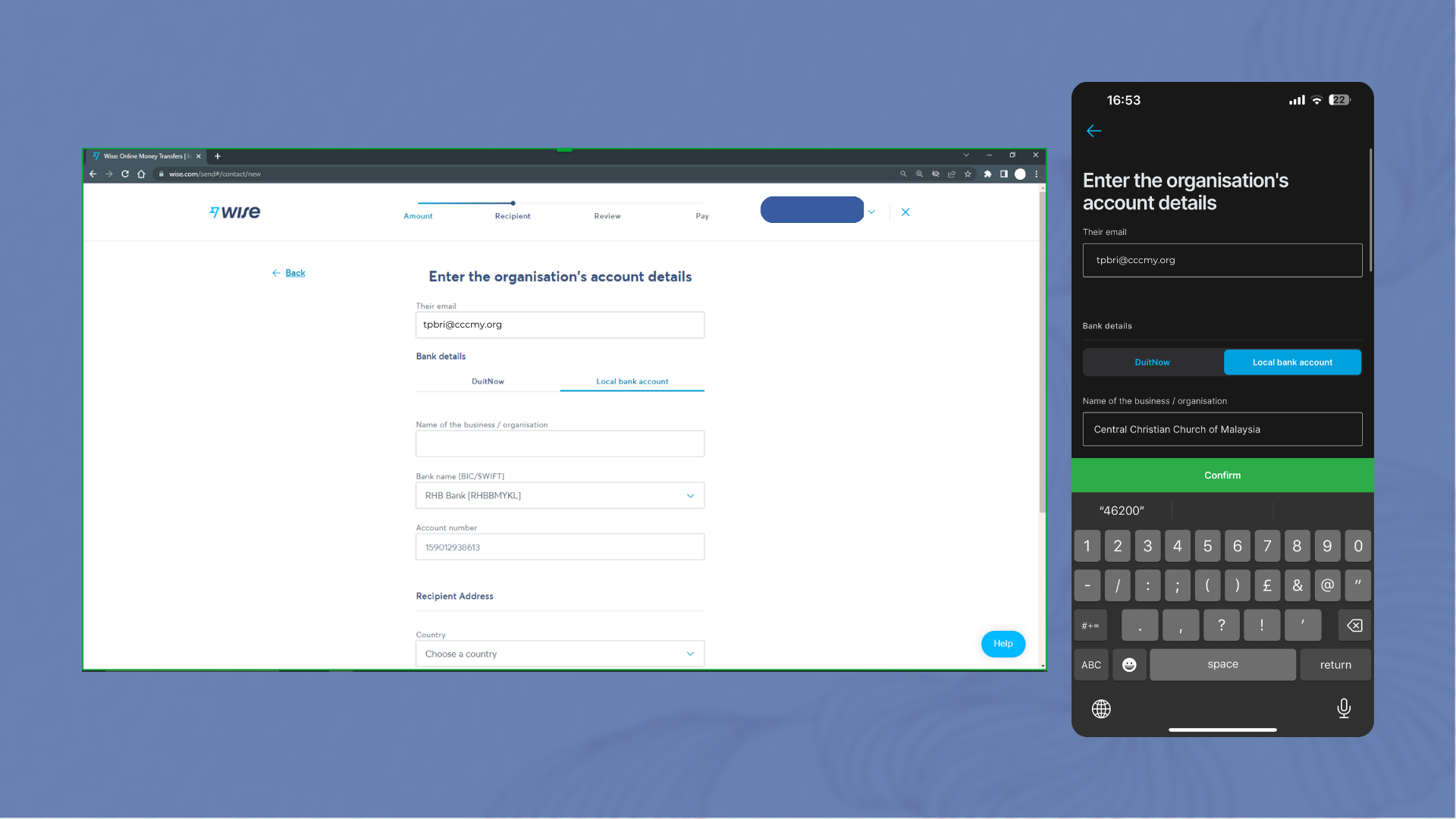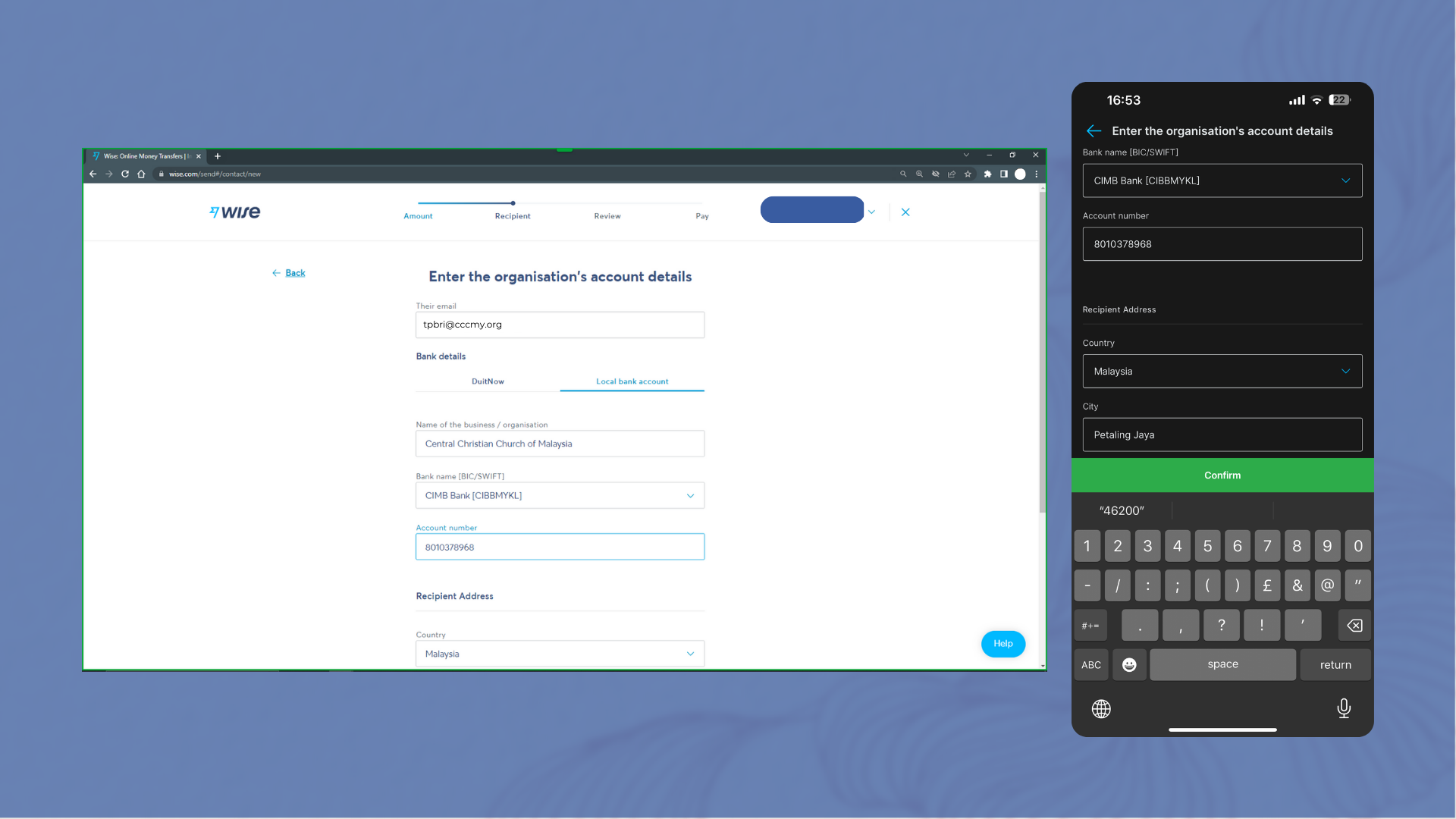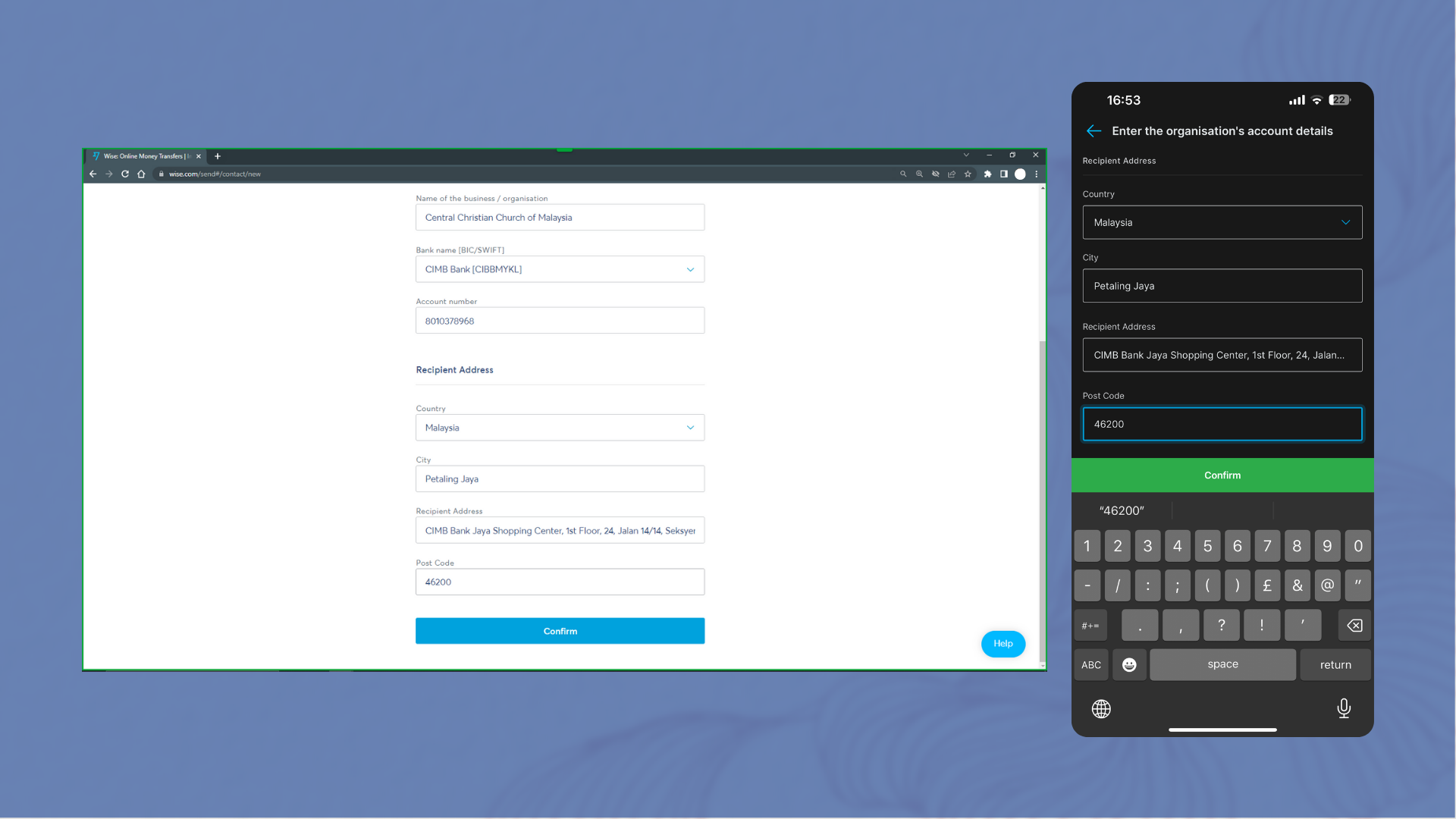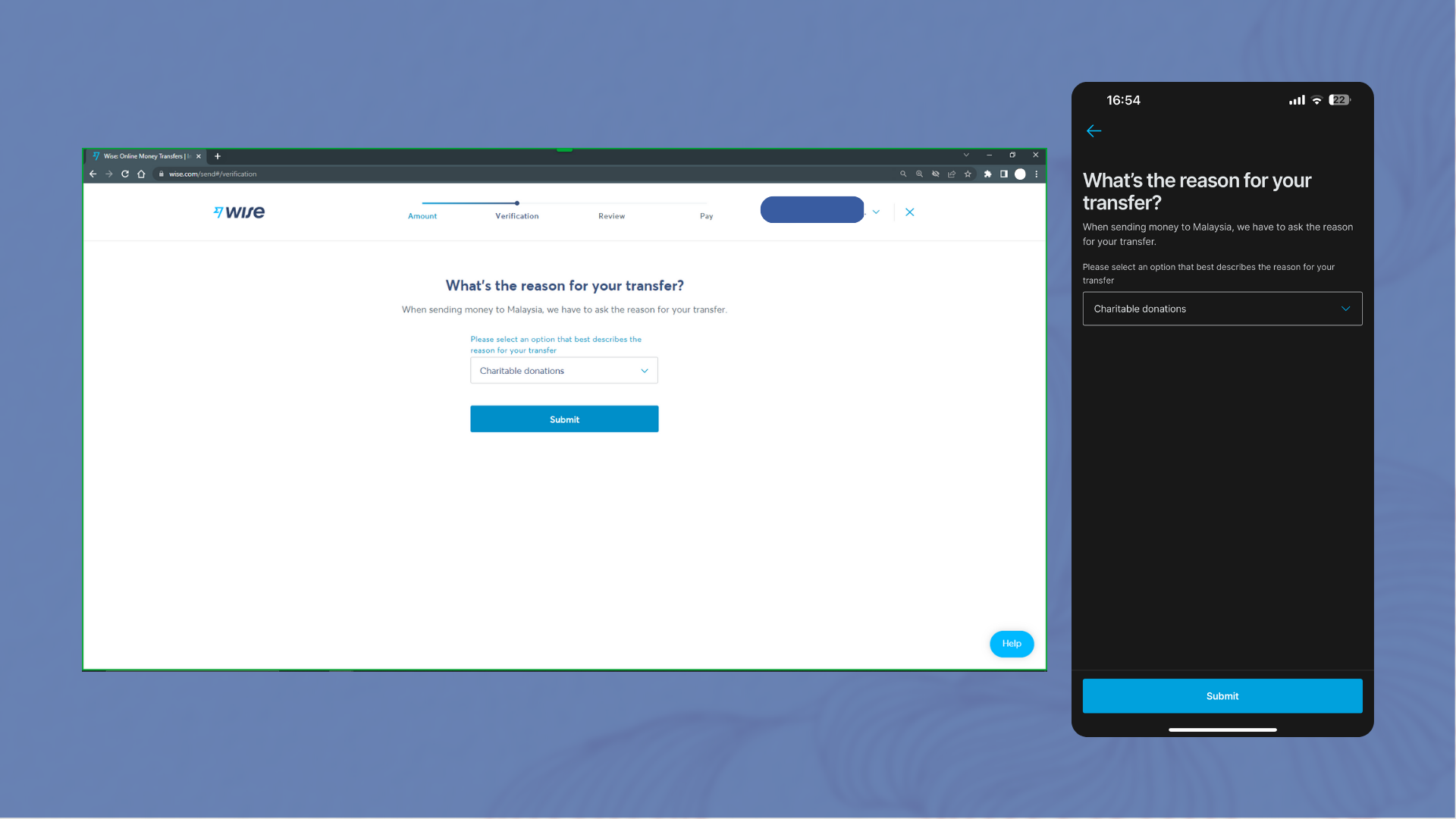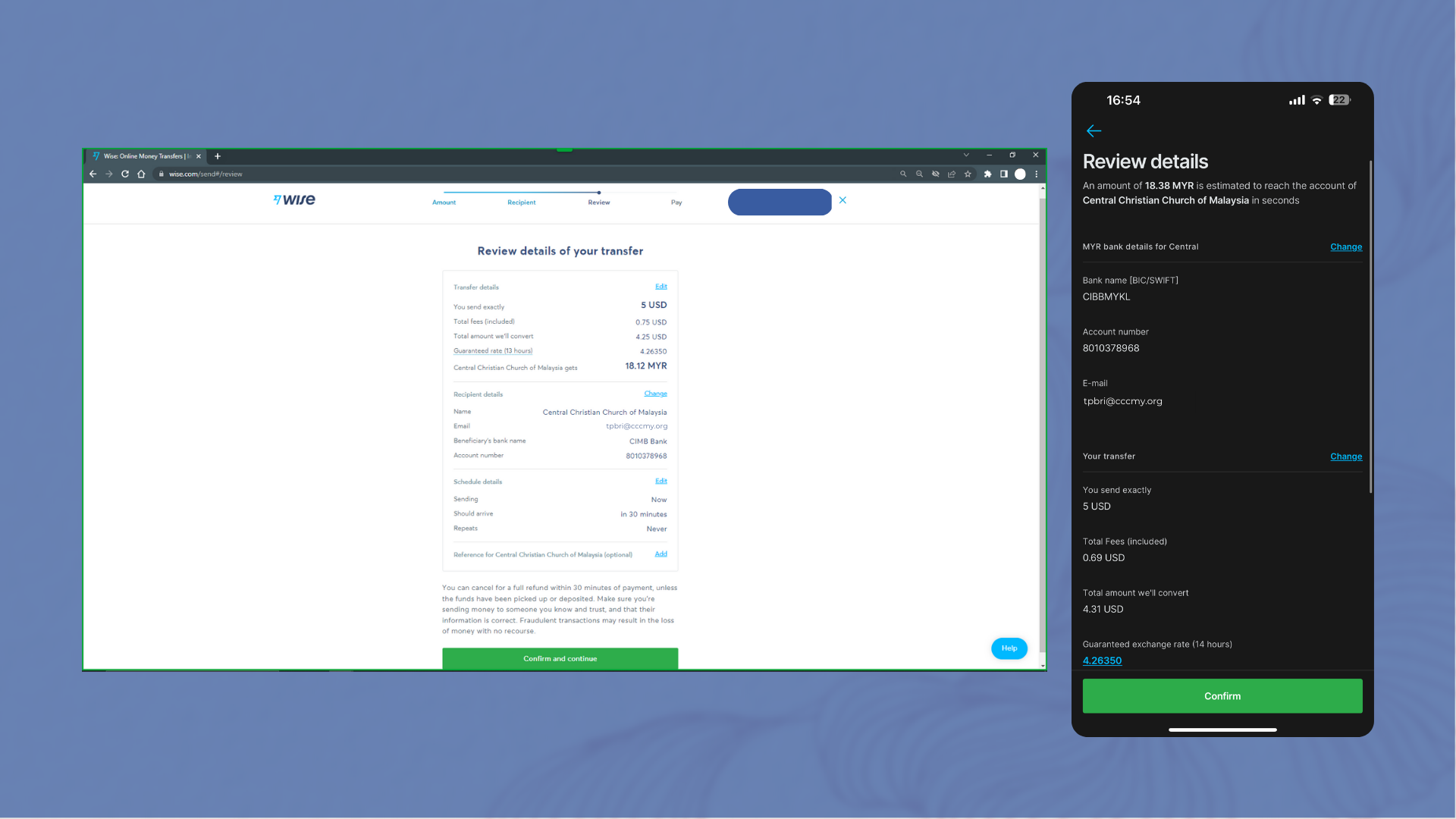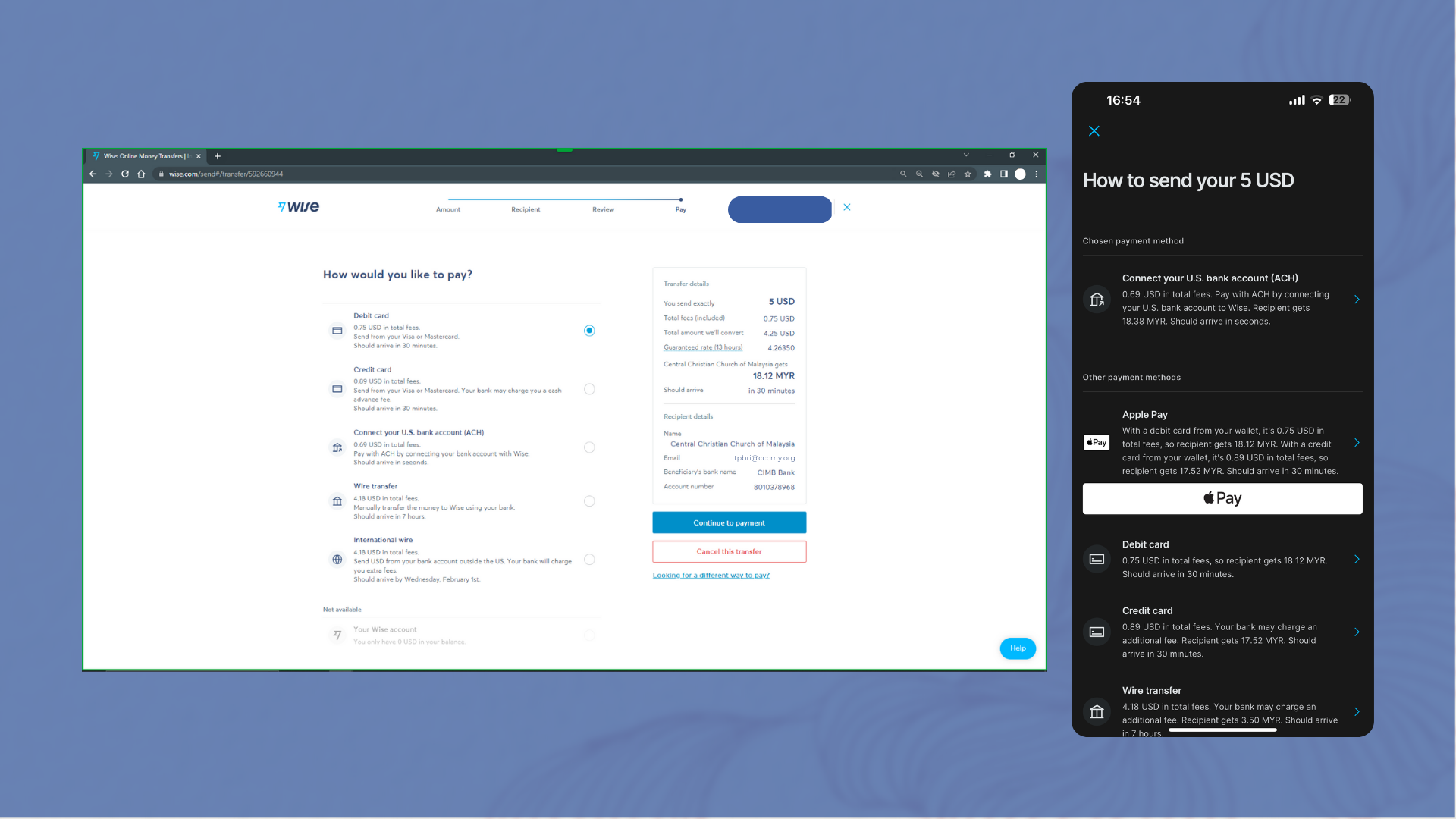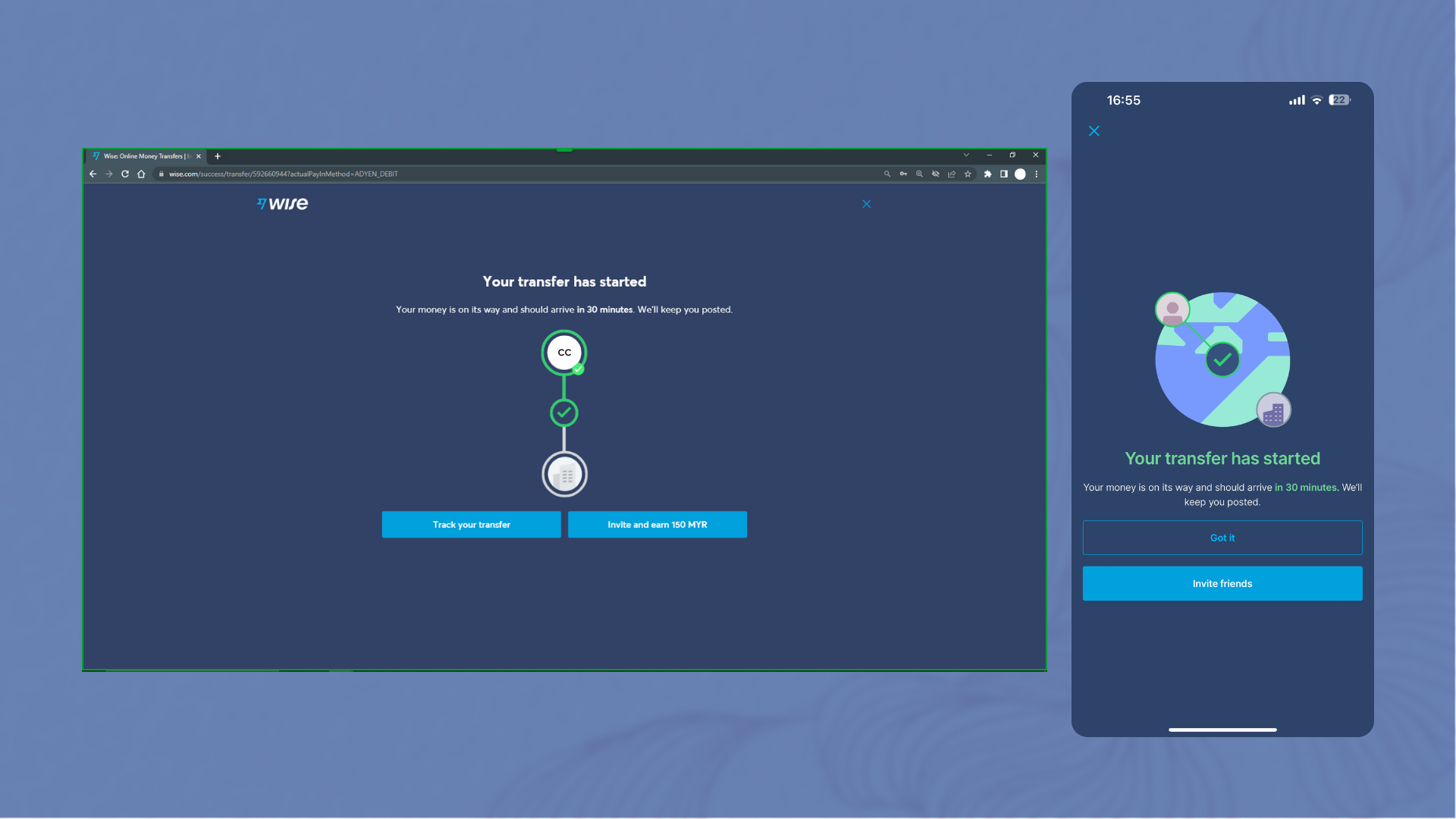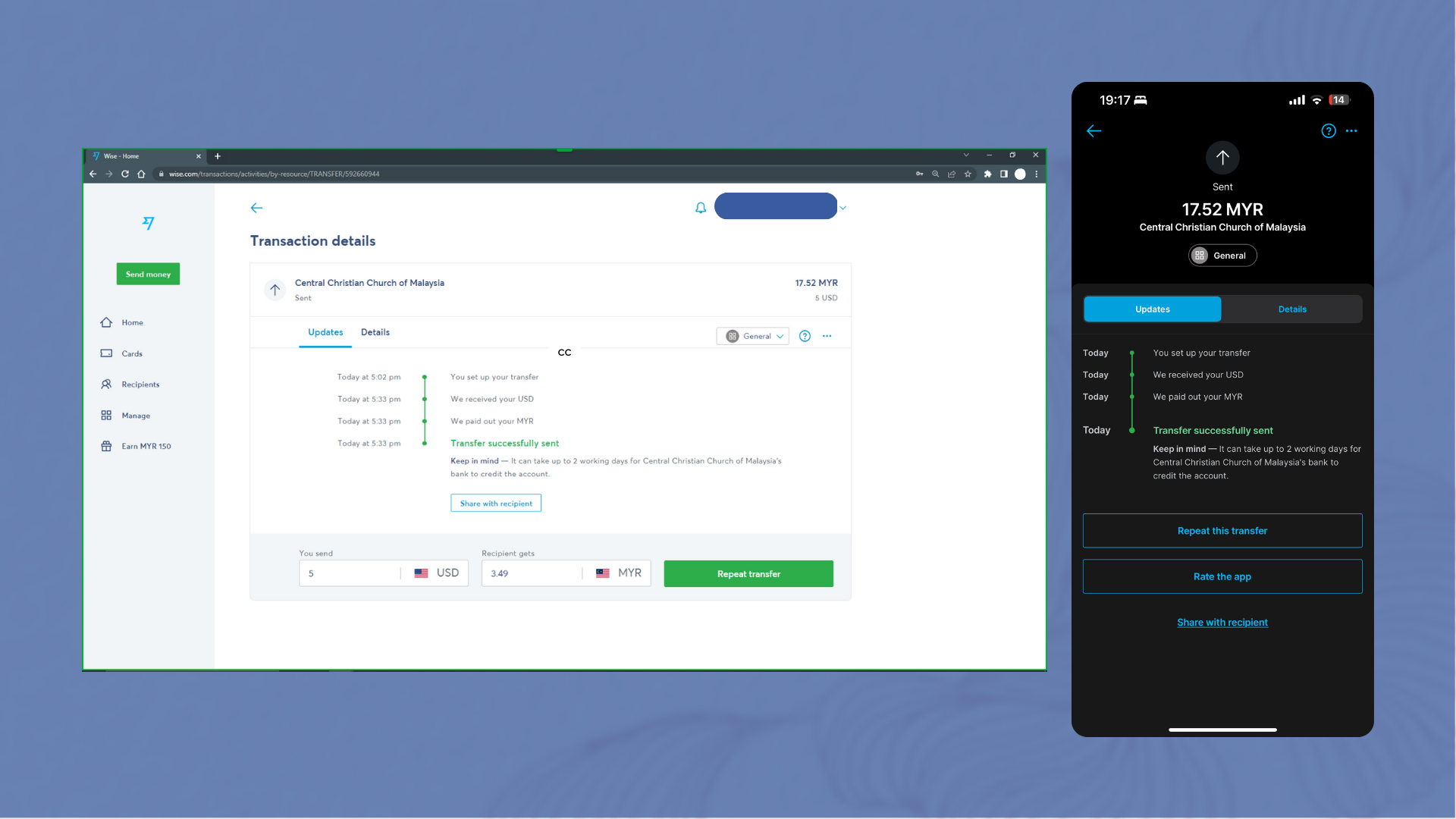DONATION THROUGH WISE
Please find all the information required for online money transfers through WISE application
-Email Notification-
tpbri@cccmy.org
-Organisation Name-
Central Christian Church of Malaysia
-Bank Name-
CIMB BANK Berhad
-Bank Account Name-
Tabung Pembinaan Rumah Ibadat Central Christian Church of Malaysia
-SWIFT Code-
CIBBMYKL
-Account Number-
8010378968
-Bank Address-
CIMB Bank Jaya Shopping Center, 1st Floor, 24, Jalan 14/14, Seksyen 14, 46200 Petaling Jaya, Selangor
—
-Recipient Address (if Required)-
26-1, Jalan PJS 8/17, Bandar Sunway, 46150 Petaling Jaya, Selangor
If you require Formal Document/Letter
For overseas transactions, you may have to submit an official letter to clear the transaction route.
Formal Letter Request form
DONATION
via Wise
Step 1 - Log on to Wise Homepage or Download the WISE Mobile App
Click Here WISE Homepage to access Wise Home Page or Download the application on APPLE APP STORE or GOOGLE PLAY STORE.
Step 2 - Log In or Sign Up to WISE
Use your credentials to log in to your wise account. If you are a new user, Sign up for free.
Step 3 - Upon Logging In, Click on "Send Money"
If you are using a browser, click on the green button with the label “Send Money” on the left side of the screen. If you are using the mobile app, tap on the circle on the bottom center of the screen with an arrow pointing up and the label “Send.”
Step 4 - Key in the amount that you would love to donate
a) Choose the “International” option.
b) In the “You send exactly” field, input the amount you want to give. Donation in USD is preferred, but any currency are accepted.
d) In the “Recipient gets” field, you can choose the currency “MYR” to review the amount that we will be receiving.
Step 5 - Click on "New Contact" on web browser or tap on "Add a New Recipient" on mobile
To donate money to us, you have to add us as a new recipient.
Step 6 - In the "Who's your new contact?" field, select "Business or Charity"
CCCMY is a Charity Organisation. Therefore, select the “Business or Charity option.”
Step 7 - Email: tpbri@cccmy.org
Key in our email.
Step 8 - Select "Local Bank Account"
For transferring to Malaysia, there are two options; Duit Now and Local Bank Account. Please select Local Bank Account.
Step 9 - Fill up Our Bank Details
a) Name of business/organisation: Central Christian Church of Malaysia
b) Bank Name [SWIFT]: CIMB Bank [CIBBMYKL]
c) Account Number: 8010378968
Step 10 - Fill up the Recipient Address Section
a) Country: Malaysia
b) City: Petaling Jaya
c) Recipient Address: CIMB Bank Jaya Shopping Center, 1st Floor, 24, Jalan 14/14, Seksyen 14, 46200 Petaling Jaya, Selangor
d) Postcode: 46200
Step 11 - Verification
For first-time users, you may encounter a few simple tasks that you will have to perform to verify your account.
To users that have verified, when you are asked What the reason for your transfer is.”, please choose “Charitable donation“.
Step 12 - Review the details.
Kindly double-check the informations that you have keyed in. You can refer to the details provided at the top of the page.
Step 14 - Select Payment Method
Please select the suitable payment method. You can use credit or debit cards for an easier transaction. Please make sure your card limits are set correctly for a smooth transection.
Step 15 - Transfer Started
Once you have submitted your payment details, the transfer will begin. It will take between 0.5 to 2 hours for a transaction to complete. Once the transfer has successfully started, you will see a thick green icon displayed. You can click on track your transfer to check the status.
Step 16 - Transfer Successful
Once your transaction is successful, Wise will notify you via email or you can log on to your wise account and go to transaction details to check the status.